Important Note
com.ymwhastapp is a second WAMD package to use with a second alternative number, to have two WhatsApp accounts on the same phone.
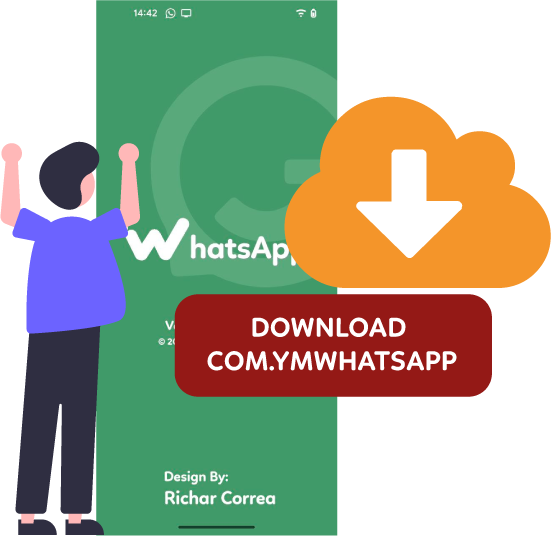
For New User WAMD
For new Users who want to Install WAMD, follow the steps below carefully.
CASE 1 : IF THE DATA IS SAVED IN android/media/com.ymwhatsapp/
1: Make a local backup
2: Rename folder android/media/com.ymwhatsapp –> android/media/com.ymwhatsapp2/
3: uninstall whatsapp without saving data.
4: install wamd
5: Give it all storage permissions
6: Rename the folder to the original name android/media/com.ymwhatsapp2/ —> android/media/com.ymwhatsapp/
7: Register your number and follow the process and it will recognize your local backup.
8: and ready.
CASE 2: If the data is in the WhatsApp root
1: Make a local backup
2: Rename YMWhatsApp folder to —> YMWhatsApp 2 for example
3: Uninstall YMWhatsapp if save data.
4: install Wamd
5: Give it all storage permissions.
6: Rename your Original YMWhatsApp2 to —-> YMWhatsApp.
7: then copy the WhatsApp Folder to the address android/media/com.ymwhatsapp/ (in here).
8: Register your number and follow the process and normal will recognize the local backup.
